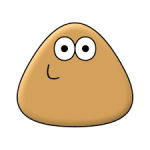Android Auto APK Get It Free for Android!
Google LLC
7 May 2024
41 MB
11.0.635054-release
Android 5.0+
5B+
Description
About Android Auto Apk
Android Auto Apk is an application developed by Google that provides a safe driving experience to Android users. With this tool, users can control their smartphones and applications from the screen of any compatible vehicle without taking their eyes off the road.
Android Auto can integrate with popular and commonly used apps such as Google Maps, Waze, and Spotify. It allows users to get real-time information on traffic, navigation, and music, which improves the driving experience and helps users stay connected and entertained on the road.
With an intuitive interface and minimalist design, Android Auto Mod Apk is easy to use, allowing users to quickly and easily access the information and features they need.
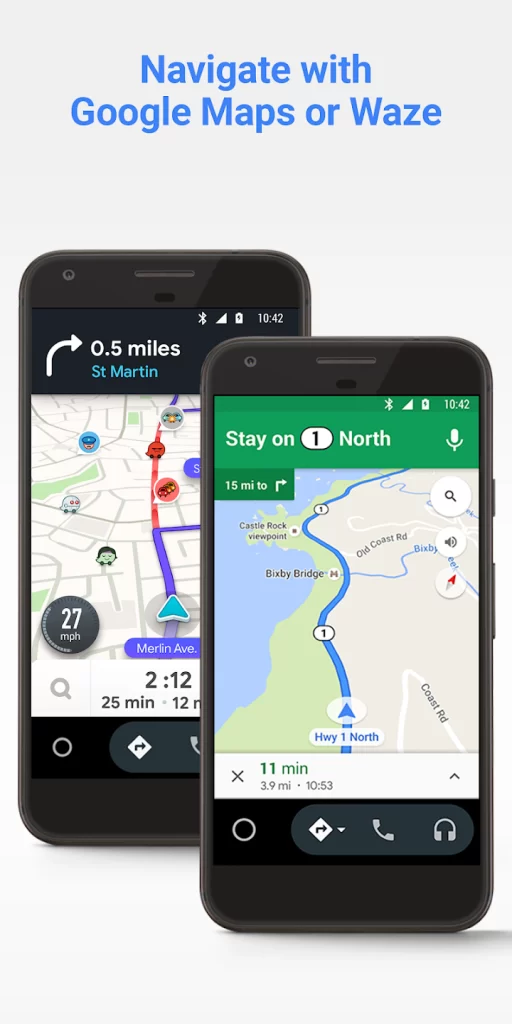
Android Auto is compatible with a wide range of vehicles and smartphones. With the help of this app, users can easily connect their smartphone to their vehicle to enjoy all their favorite features and apps while driving. Android Auto is perfect for any driver looking for a safe, entertaining and connected experience with their Android device.
Android Auto is your smart driving companion that helps you stay focused, connected, and entertained with Google Assistant. With a simplified interface, big buttons, and powerful voice commands, Android Auto is designed to make it easy to use the apps you love from your phone while you’re on the go.
Features of Android Auto Apk
- Reach your next destination using Google Maps or Waze with GPS navigation and real-time traffic alerts.
- Receive updates on your route, ETA, and hazards in real time.
- Ask Google Assistant to check your calendar so you know where you need to be.
- Set reminders, get news updates, and check last night’s scores.
- Avoid distractions while driving by setting a personalized Do Not Disturb While Driving message.
- Make calls using Google Assistant and answer incoming calls with just one click.
- Access your Contacts folder and send and receive messages with Google Assistant using SMS, Hangouts, WhatsApp, Skype, Telegram, WeChat, Kik, Google Allo and many other messaging apps.
- Manage your entertainment system like never before. Listen to your favorite media apps including Spotify, Pandora, iHeartRadio, Google Play Music, Amazon Music, SiriusXM, Tidal (high fidelity music streaming), Napster Music, and Deezer. Many other music, radio, news, sports news, audiobooks, and podcast apps are also supported.
Pros And Cons of Android Auto APK
Pros of Android Auto APK:
- Seamless Connectivity: Enjoy effortless integration between your Android device and car, enhancing your driving experience.
- Voice Command Functionality: Stay hands-free with intuitive voice commands, ensuring safety while on the road.
- Real-Time Navigation: Access up-to-date navigation through Google Maps, making your journeys efficient and stress-free.
- Media Control at Your Fingertips: Easily manage music, podcasts, and more with user-friendly controls on your car’s display.
- Messaging on the Go: Stay connected by sending and receiving messages without taking your focus off the road.
- Enhanced Safety Features: Make calls, control media, and navigate, all while prioritizing safety during your drive.
- Personalization Options: Customize your in-car experience with personalized settings and preferences.
- App Integration: Access compatible apps directly from your car’s display, expanding the functionality of your Android device.
- Real-Time Information Updates: Stay informed with live updates on traffic, weather, and nearby points of interest.
- User-Friendly Interface: Benefit from a simple and intuitive interface designed for easy use, even while driving.
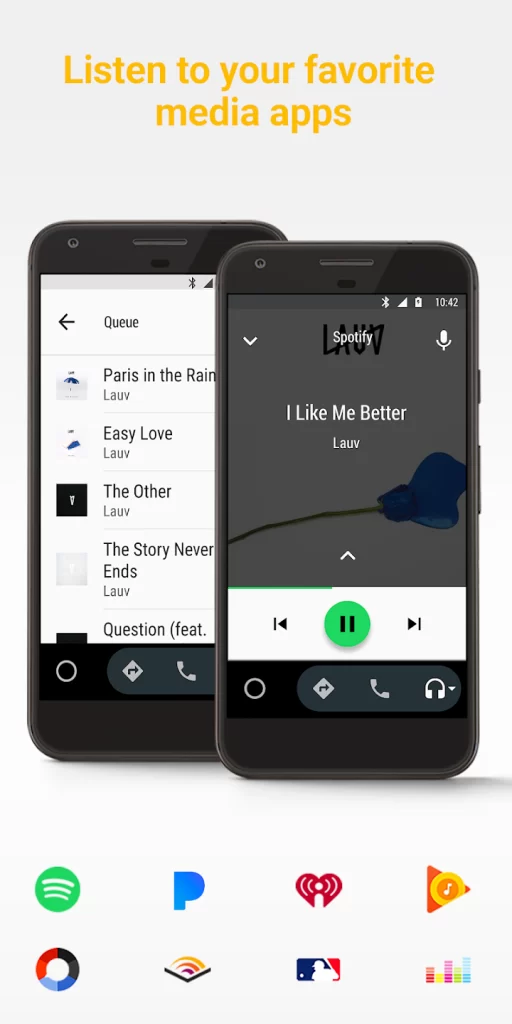
Cons of Android Auto APK:
- Limited App Compatibility: Some apps may not be fully compatible with Android Auto, limiting the range of available applications.
- Data Usage: Real-time features, like navigation and updates, may consume data, potentially leading to increased data usage.
- Device Compatibility: Not all Android devices may be compatible with Android Auto, limiting accessibility for some users.
- Occasional Glitches: Users may encounter occasional software glitches, affecting the smooth functioning of the application.
Frequently Asked Questions
Q1: What is Android Auto APK?
A1: Android Auto APK is an application that connects your Android smartphone to your car, allowing you to access various features on your car’s display for a safer and more enjoyable driving experience.
Q2: How do I download Android Auto APK?
A2: You can download Android Auto APK for free from the official Google Play Store. Simply search for “Android Auto” and follow the on-screen instructions to install the app on your Android device.
Q3: Is Android Auto APK compatible with all cars?
A3: Android Auto is compatible with many modern cars. However, not all vehicles may support this feature. Check your car’s compatibility on the official Android Auto website or consult your car’s manual.
Q4: Are there any subscription fees for Android Auto APK?
A4: No, Android Auto APK is free to download and use. There are no subscription fees associated with the basic features. Enjoy the benefits of connectivity, navigation, and media control without any additional cost.
Q5: Can I use Android Auto without a subscription?
A5: Absolutely! Android Auto is designed to be free for all users. You can connect your Android device to your car, access essential features, and enjoy .
Q6: How do I play music using Android Auto APK?
A6: Playing music on Android Auto is easy. Simply connect your device to your car, open the music app on your phone, and control playback using the car’s display or voice commands. Enjoy your favorite tunes while on the road.
Q7: Are there premium features available in Android Auto APK?
A7: Android Auto offers a range of premium features, such as advanced navigation and additional apps.
Q8: Is Android Auto APK safe to use while driving?
A8: Yes, Android Auto is designed with safety in mind. Use voice commands for hands-free control, and limit interactions while driving.
Conclusion
Android Auto APK shines as a must-have companion. With a user-friendly interface and seamless connectivity, it transforms your car into a tech-savvy haven. Rated 4.2/5 by satisfied users and boasting millions of downloads, this app by Google LLC is a road trip game-changer. Reviews applaud its real-time navigation, hands-free controls, and safety features. A digital driving buddy that’s free to download, Android Auto APK makes every journey safer, smarter, and more enjoyable. Buckle up and explore the road with this top-rated innovation from the trusted developers at Google.
You can provide your comments on this website. It will help others to know this Android Auto APK.
Welcome to visit ApkRoute.com. We believe that you reached your destination to find out Android Auto APK. We are recommending you try other popular apps.
To get the latest MOD and game apps, please subscribe to our Telegram group.
Thank you for visiting ApkRoute.com!
See more similar apps:
- Granny Chapter 2 Apk
- Coin Master APK
- Project Qt Apk
- Dekamara Apk
Images
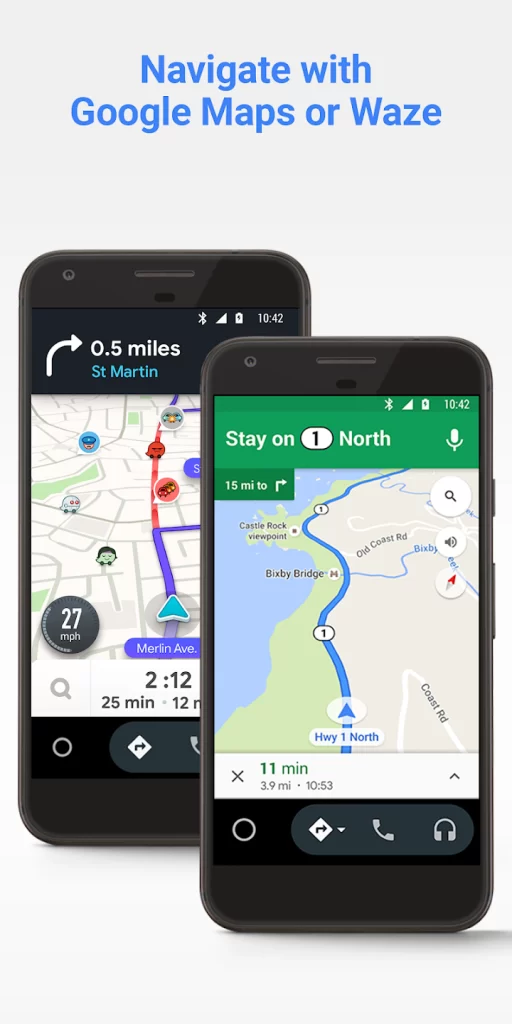
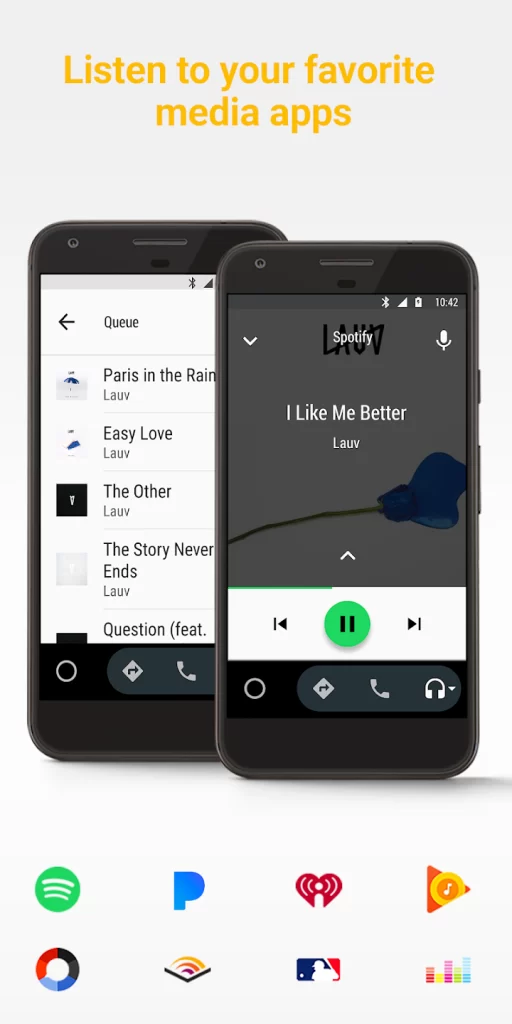





Download links
How to install Android Auto APK Get It Free for Android!?
1. Tap the downloaded APK file.
2. Before installing the application on your phone, you need to make sure that third-party applications are allowed on your device.
Here are the steps to make this possible: Open Menu > Settings > Security > and check for unknown sources to allow your Android device to install apps from sources other than the Google Play store.
3. After completing the above operations, Go to the downloaded folder from the device browser and click on the file.
4. Touch install.
5. Follow the steps on the screen.