Download MiXplorer Apk For Android(Free)
Description
MiXplorer Apk is a comprehensive file management tool that helps you work comfortably with all the files and folders on your Android. Plus, it has a clean and well-designed interface that’s also fully customizable.
MiXplorer offers a long list of features. It has the basics, such as the ability to copy, move, cut and paste files or folders, change the layout of individual folders, and use an advanced search tool. More advanced features include the ability to extract and create compressed files in many different formats: 7z, ZIP, TAR, GZIP, RAR, CAB, ISO, ARJ, etc.

You can also link MiXplorer to your accounts on cloud storage services. The app is compatible with Mega, Dropbox, Box, Yandex, HiDrive, Baidu, Mediafire, Kuipen, 4sync, and Google Drive, among others. You can also use the FTP/HTTP server included in the interface.
Another cool feature is the media content previewer. From the app, you can listen to any audio file or view any image stored on your device. You can also preview the animated GIF.
MiXplorer is an absolutely excellent file manager that offers a ton of features on a normal device, but even more if you have a rooted device.
Features of MiXplorer Apk
MiXplorer apk offers a plethora of features that make it a powerful and versatile file management tool for Android:
- Dual-Pane Interface: View and manage two folders simultaneously, enhancing multitasking and file organization.
- Root Access: Provides access to root directories and system files for advanced users.
- Compression and Extraction: Easily compress and extract files in various formats, such as ZIP, RAR, TAR, etc.
- Cloud Storage Support: Integrate and manage files from popular cloud storage services like Google Drive, Dropbox, OneDrive, etc.
- Network File Management: Access and manage files on local networks through FTP, SMB/CIFS, WebDAV, and other protocols.
- Built-in Image Viewer and Editor: Preview images and perform basic editing tasks without leaving the app.
- Media Player: Play audio and video files directly from the app with a built-in media player.
- Text Editor: Edit text files with the integrated text editor.
- App Manager: Manage installed apps, backup APKs, and uninstall applications from within the app.
- Archive and Decompression Support: Handle various archive formats, including 7z, XZ, ISO, and more.
- Metadata Editor: Modify file and folder properties like permissions, owner, group, etc.
- Batch Rename: Rename multiple files and folders simultaneously using customizable patterns.
- File Transfer: Move, copy, and transfer files between folders, storage devices, and network locations.
- Bookmarks and Favorites: Bookmark frequently used folders for quick access.
- Search Functionality: Quickly find files and folders using the built-in search feature.
- Themes and Customization: Customize the app’s appearance with themes, colors, and icon sets.
- Encrypted Vault: Securely encrypt and protect sensitive files using a built-in vault feature.
- Tasker Integration: Automate tasks and operations using Tasker app integration.
- Plugins Support: Extend functionality with various plugins available for specific tasks.
- Ad-Free Option: Offers a premium version without ads for a seamless user experience.

Pros And Cons of MiXplorer Mod Apk
Pros:
- Powerful File Management: Offers a wide range of features to efficiently manage and organize files on Android devices.
- Intuitive Interface: User-friendly design for easy navigation and smooth user experience.
- Customizable: Allows customization of themes, colors, and layouts to suit personal preferences.
- Multi-Tab Browsing: Supports multiple tabs for simultaneous file browsing, enhancing productivity.
- Network Access: Access and manage files from various network locations, including FTP, LAN, cloud services, etc.
- Root Access: Provides root access to advanced users, enabling access to system files and functions.
- App Management: Easily manage installed apps, backup, and uninstall with additional app management tools.

Cons:
- Limited Official Support: Being a third-party application, it may not receive regular updates and official support from app stores.
- Learning Curve: For new users, some advanced features may require a learning curve to understand and use effectively.
- Potential Security Risks: Downloading APKs from unofficial sources carries some security risks; caution is advised.
- Root Access Risks: Granting root access can lead to accidental deletion or modification of critical system files.
- Compatibility: Some advanced features may not be compatible with all Android devices or OS versions.
- Advertisements: Free versions may contain ads, which can be intrusive for some users.
- Legal Concerns: Using certain features like accessing system files may void warranties or violate terms of service for some devices.

You may choose some similar interesting applications like DigiLocker Apk , block craft 3d mod apk
What's new
- UI Enhancement
- Bug Resolved
- User-Friendly Interface
- Performance improvement
Images
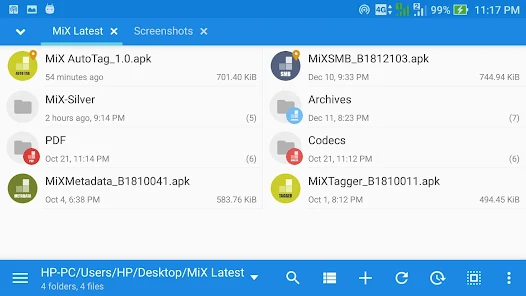
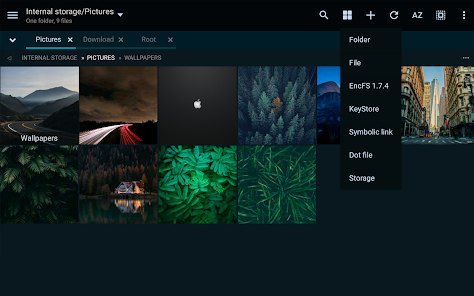

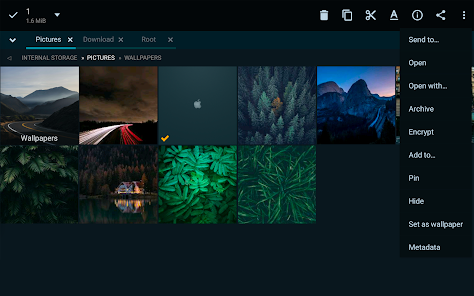
Download links
How to install Download MiXplorer Apk For Android(Free)?
1. Tap the downloaded APK file.
2. Before installing the application on your phone, you need to make sure that third-party applications are allowed on your device.
Here are the steps to make this possible: Open Menu > Settings > Security > and check for unknown sources to allow your Android device to install apps from sources other than the Google Play store.
3. After completing the above operations, Go to the downloaded folder from the device browser and click on the file.
4. Touch install.
5. Follow the steps on the screen.

















