Trackview Apk | Download Latest Version For Android
TrackView
30 April 2024
15 MB
3.8.12
Android 5.0 and up
1000000+
Description
Proactively protect your home and loved ones with the TrackView apk. With this app, you can connect cameras to your Android device and monitor your home in real time.
You will feel more secure with the features offered by this app. Control all devices connected to your Android and use them to see what’s going on in your home. For example, you can connect an iPad to see everything happening in your home through the iPad camera and track the iPad from any other device. And you’ll always know where your equipment is thanks to GPS.
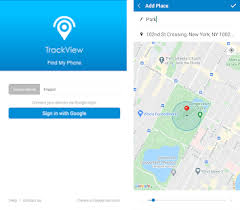
Track view has several great features. It can save videos to watch later at your leisure and includes an alert system that will notify you of any issues with your device. Plus, you can talk to people through connected devices with TrackView’s two-way audio feature.
Keep yourself and your home safe with Trackview, a simple and easy-to-use security system.
Features of Trackview Apk
- Real-Time Tracking: Monitor the real-time location of individuals or objects on a map.
- Remote Camera Access: View live video streams from connected cameras remotely.
- Location History: Access historical location data to track movement over time.
- Geo-Fencing: Set virtual boundaries and receive alerts when a person or object enters or exits designated areas.
- Two-Way Audio: Communicate through audio with people near the monitored camera.
- Emergency Alerts: Send SOS alerts with locations to designated contacts in emergencies.
- Motion Detection: Receive alerts when cameras spot movement.
- Video Recording: Record and save video clips from camera feeds for later review.
- Cloud Storage: Securely store recorded videos and other data in the cloud.
- Battery Monitoring: Check the battery status of connected devices for efficient usage.
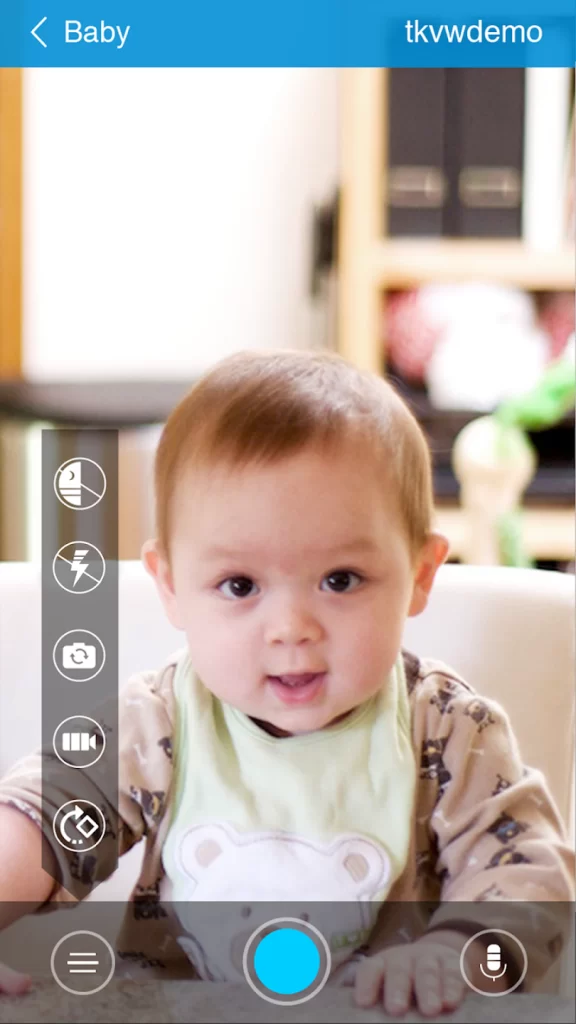
- Family Locator: Keep track of family members’ whereabouts and safety.
- Vehicle Tracking: Monitor vehicle locations and receive alerts for unauthorized movements.
- Compatibility: Works across various devices and platforms, including smartphones, tablets, and computers.
- Privacy Controls: Grant and manage permissions for camera access and location sharing.
- Remote Alarm Activation: Activate alarms on connected devices remotely to deter intruders.
- Multi-User Access: Allow multiple users to access and monitor the same cameras and devices.
- Data Encryption: Ensure the security of transmitted data through encryption measures.
- Emergency Services Integration: Connect directly to emergency services for swift assistance.
- Cross-Platform Support: Available for both Android and iOS devices.
- Multi-Functionality: Besides security, it is also useful for home surveillance, pet monitoring, and more.
Pros And Cons of Trackview Apk
Pros of TrackView APK:
- Comprehensive Security: Offers real-time tracking and remote camera access for enhanced security.
- Location Sharing: Keep loved ones informed about your whereabouts.
- Versatility: Monitor both people and valuables, providing peace of mind.
- Multi-Platform Support: Available on various devices and operating systems.
- User-Friendly: Intuitive interface for easy navigation.

Cons of TrackView APK:
- Privacy Concerns: Continuous tracking might raise privacy issues.
- Dependency on the Internet: Requires a stable Internet connection for functionality.
- Battery Drain: Constant tracking can impact device battery life.
- Limited Features in the Free Version: Some advanced features may require a premium subscription.
- Technical Glitches: Users might encounter occasional bugs or performance issues.
See More Similar apps:
What's new
- UI Enhancement
- Bug Resolved
- User-Friendly Interface
- Performance improvement
Images
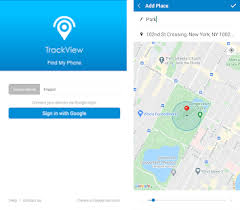
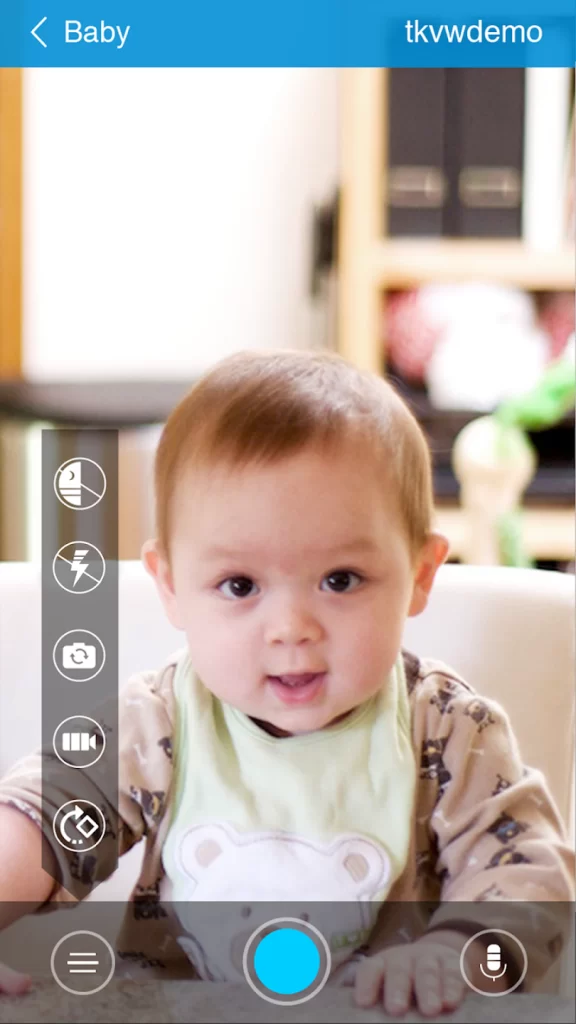

Download links
How to install Trackview Apk | Download Latest Version For Android?
1. Tap the downloaded APK file.
2. Before installing the application on your phone, you need to make sure that third-party applications are allowed on your device.
Here are the steps to make this possible: Open Menu > Settings > Security > and check for unknown sources to allow your Android device to install apps from sources other than the Google Play store.
3. After completing the above operations, Go to the downloaded folder from the device browser and click on the file.
4. Touch install.
5. Follow the steps on the screen.
Related apps
Frequently Asked Questions
1. What is Trackview Apk? Trackview Apk is a mobile application that allows you to turn your smartphone into a security camera, GPS tracker, and baby monitor. It offers various features that help you monitor and track your loved ones and belongings remotely. 2. How does Trackview Apk work? Trackview Apk uses the device’s camera and microphone to capture video and audio, which can be accessed remotely through another device or computer. It also utilises GPS technology to provide accurate location tracking. 3. Is Trackview Apk free to use? Yes, Trackview Apk is available for free download and use. However, it may offer in-app purchases for additional features or to remove ads. 4. Can I use Trackview Apk on multiple devices? Yes, Trackview Apk can be installed and used on multiple devices. You can set up cameras and trackers on different smartphones and access them from a single device or computer. 5. Is Trackview Apk compatible with both Android and iOS devices? Yes, Trackview Apk is compatible with both Android and iOS devices. You can download and install it from the respective app stores. 6. Does Trackview Apk require an internet connection? Yes, Trackview Apk requires an internet connection to transmit video, audio, and location data. It can work on both Wi-Fi and mobile data networks. 7. Can I use Trackview Apk to monitor my home when I’m away? Yes, Trackview Apk can be used as a home security camera. You can set up your smartphone as a camera and access the live video feed remotely from another device or computer. 8. Can Trackview Apk send alerts for motion or sound detection? Yes, Trackview Apk offers motion and sound detection features. You can receive instant alerts on your smartphone or via email when any motion or sound is detected. 9. Is my data secure with Trackview Apk? Trackview Apk takes data security seriously and uses encryption protocols to protect your personal information. It is recommended to use strong passwords and keep your devices updated to ensure maximum security. 10. Is Trackview Apk legal to use? Trackview Apk is legal to use for personal purposes, such as monitoring your own home or tracking your own devices. However, it is important to respect the privacy and legal regulations of others when using the app.
Final Words
Trackview APK is a reliable and efficient app for remote monitoring and tracking. Its comprehensive features, such as live video streaming, GPS location tracking, and motion detection, make it a valuable tool for ensuring the safety and security of your loved ones and belongings. Whether you want to keep an eye on your home, monitor your children or pets, or track your lost or stolen device, Trackview APK offers a convenient and user-friendly solution. With its intuitive interface and seamless integration across various devices, Trackview APK stands out as a top choice for remote surveillance. TrackView was the company that created this application. The rating on our website for this app is 3.5 out of 5 stars. Also, this application is rated 4.0 out of 5 on multiple platforms. You can provide your comments on this website. It will help others to know about this Trackview apk.
Welcome to visit ApkRoute.com. We believe that you reached your destination to find out about Trackview APK. We are recommending you try other popular apps. To get the latest MOD and game apps, please subscribe to our Telegram group.
Thank you for visiting ApkRoute.com!

















