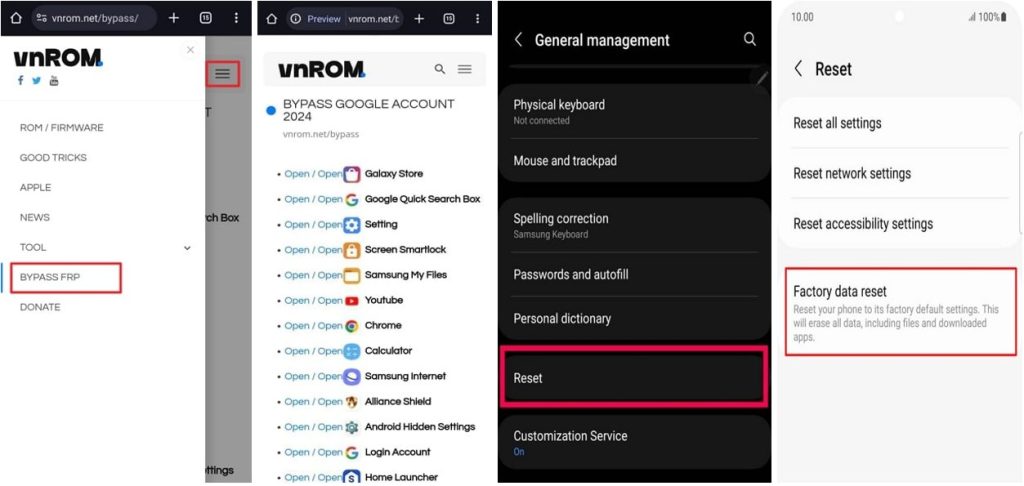Vnrom Apk App Free For Android Latest Version 2025
Description
About Vnrom Apk
VnROM APK is a simple yet powerful tool designed to help users bypass Google’s Factory Reset Protection (FRP) on Android devices. When you reset your phone, the FRP should lock it until the correct Google account details are entered.
What is Vnrom Apk?
This Vnrom APK FRP Unlock App is one of the most valuable FRP unlock apps on the market. This allows you to set up all FRP issues. This FRP unlock app is one of the most valuable FRP unlock apps on the market, and many users use it to solve checkpoint issues. Develop the VnRom.net app. In most cases, you will not be able to use this tool to remove Android devices connected to your old Google account. Even if you bypass the FRP, the system can connect to the same Google account. As a result, the owner of the old account is ready to take action.

Features of Vnrom Apk
Vnrom Net Bypass is an essential and useful app and tool for Android users. It helps you to bypass your Google account and recover your account. There are many valuable features. Share the details. :
Simple and easy
In most cases, they are very complicated if you use the bypass tool to bypass the device. You can’t use it without technical knowledge, but Vnrom is easy. It has a straightforward and user-friendly interface that is very easy to use.
So anyone can use it without any problems. You can also use it. If you reboot the device and need to bypass it, you should use VnromNetBypass. There are all FRP bypass VnRom blocking solutions like RootJunky.
wide range of equipment
Its functionality is not limited to one device or brand. The facilities are also substantial. You can bypass your Android device. You can use Vnrom Net Bypass not only for Android devices but also for Samsung and many other devices.
Strong support
It’s easy to use with a simple and easy-to-use interface, but don’t worry, and it has very strong support to help you at any time if you run into problems. Simply put, the guide team is available 24 hours a day.
Completely free use
Yes, you will be surprised to find that it is free. Please take advantage of its great features with a powerful support guide.
Other free tools and apps do not offer a free version of customer support, which is a plus point of VnRom Net Bypass. So you can enjoy its amazing features for free without paying a penny.
No ads
Usually, when we use free apps and tools, they are full of annoying ads, but here we announce that they are ad-free. You won’t see any ad pop-ups when using that great feature.
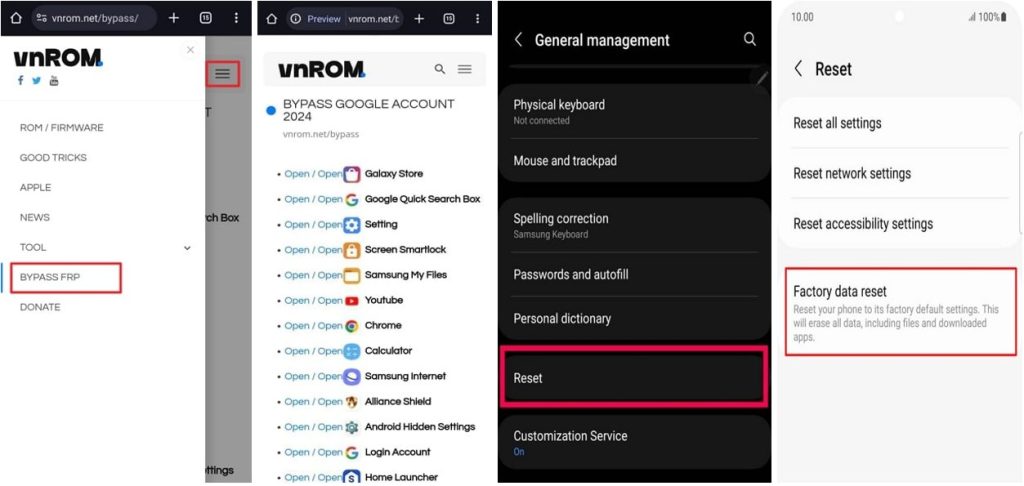
Key Features
- A lightweight app that includes FRP unlock information.
- Strong support
- It provides the app with good compatibility with all Android devices.
- The app is designed right away.
- reliable app that does not require registration
- The app is freeware.
- Connect to a stable internet
- Save the app to USB after downloading
- Press the home button to enable Talkback
- Tap [Talkback Settings] in the menu
- Show help and feedback
- You can see the YouTube video. Tap it to play.
- Click the Start with Audio option for this video
- This procedure will transfer you to YouTube
- Click the user icon, then click Privacy Policy and Terms of Service
- Then click on the cancel option to go to your bookmarks
- Then click the Download History option
- Go to my file and you can open the USB
- Install the Apk file on your device via USB
Profits And Consequences of Vnrom Apk
Pros:
- You can download any version of the device directly from a third-party website. No matter what you want to do, you can transfer most versions of the application.
- Unlike the Play Store, the transfer is instant. You don’t have to expect confirmation methods.
- After downloading, you can associate the nurse training APK file with your memory card/system storage. Therefore, uninstall and install the maximum number to prevent downloading Vnrom APK not downloading it
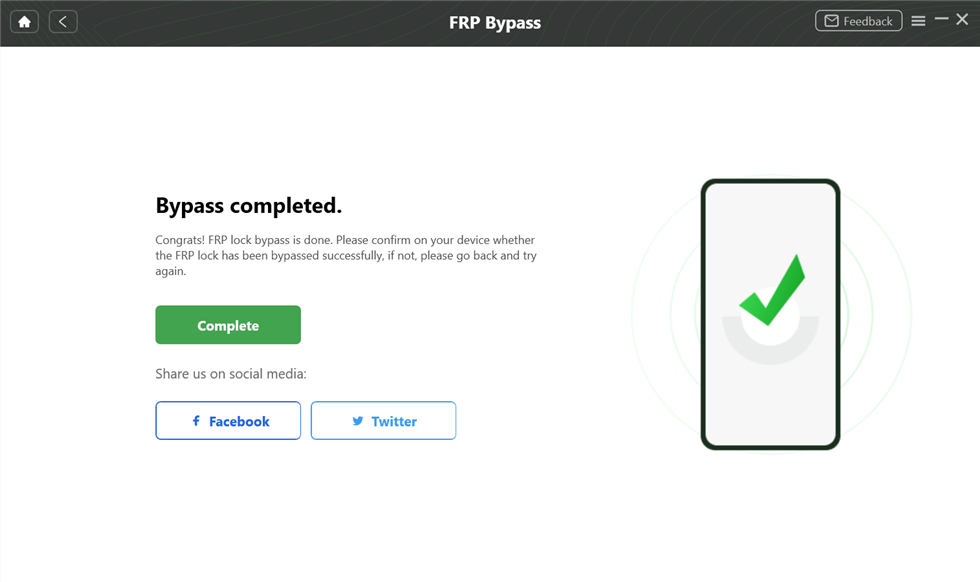
Cons:
- If you download the application from a third-party source, Google may not be able to verify it. Therefore, it will damage your phone.
- Your phone may be damaged by a virus in the APK file.
- The app will not be mechanically updated because it may be unable to access the Google Play store.
You may choose some similar interesting applications, like
VPNIFY Apk
TeraBox Premium APK
What's new
- UI Enhancement
- Bug Resolved
- User-Friendly Interface
- Performance improvement
Images